📑 LaskuTasku Add Client Guide #
This page allows you to add a new client to your system so that you can create invoices for them and manage their details.
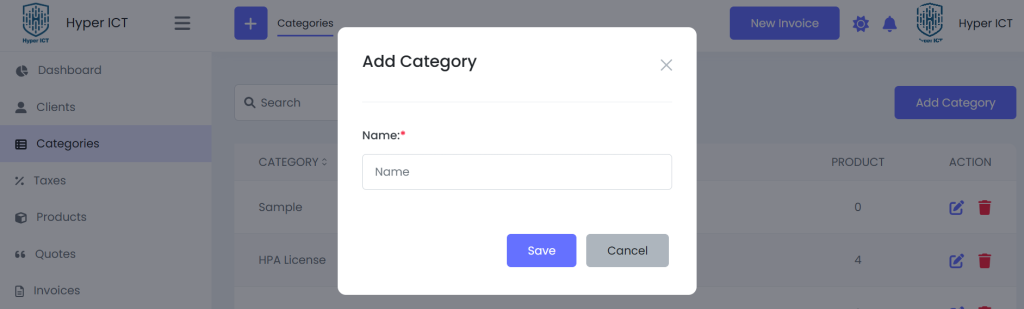
📑 LaskuTasku Add Category Guide #
This page allows you to create categories for organizing your products or services.
Every product or service should be linked to a category to keep your catalog structured.
📝 How to add a new category #
1️⃣ Enter the category name #
- Name:
Type the name of the category you want to create.
Example:Consulting, Food,Software Licenses,Maintenance.
(This field is required.)
2️⃣ Save or Cancel #
- Save:
Click the blue Save button to create the new category. - Cancel:
Click the gray Cancel button to close this form without saving.
⚠️ Why create categories? #
✅ Categories help you organize your items, making it easier to manage and find your products or services when creating quotes or invoices.
✅ Done!
Your new category will appear in the list and can now be selected when adding or editing products/services.



