Use this page to configure the main details of your application and company. Fields marked with an asterisk (*) are required.
🔹 General Information #
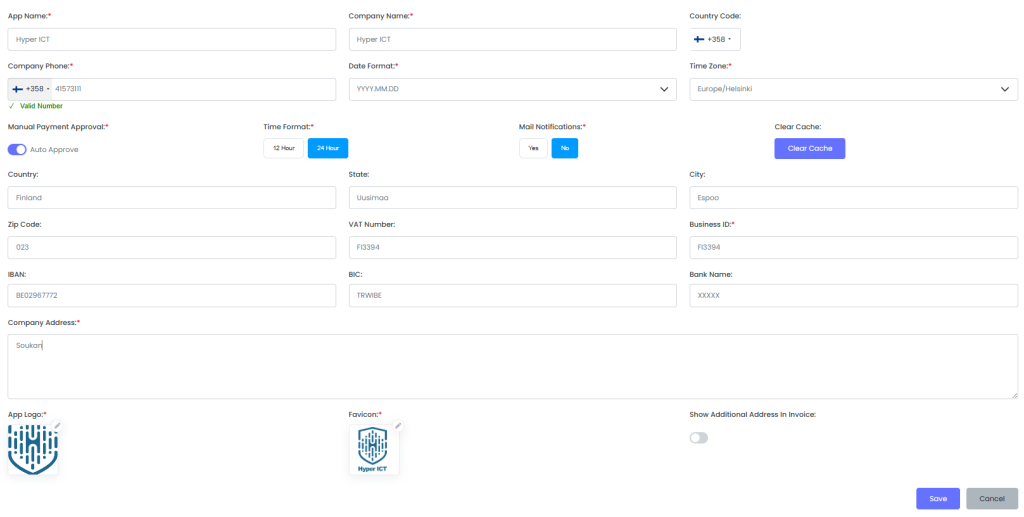
- App Name*: Enter the name of your application (e.g.,
LaskuTasku). - Company Name*: Enter your full registered company name.
- Company Phone*: Input the company’s phone number, including the country code.
- Country Code: Select the default country code (e.g., +358 for Finland).
- Date Format*: Choose the format in which dates should be displayed (e.g.,
YYYY.MM.DD). - Time Zone*: Select your company’s time zone (e.g.,
Europe/Helsinki). - Time Format*: Choose between 12-hour or 24-hour time display.
- Mail Notifications*: Enable or disable automatic email notifications.
- Manual Payment Approval: Toggle between Auto Approve or Manual Approval of customer payments.
🌍 Location Details #
- Country: Enter the country where your company is located.
- State: Enter the state or province.
- City: Enter the city name.
- Zip Code: Enter your company’s postal/ZIP code.
🧾 Financial & Business Info #
- Business ID*: Enter your company’s registration number (e.g.,
Y-tunnusin Finland). - VAT Number: Enter your VAT identification number (if applicable).
- IBAN: Enter your company’s international bank account number.
- BIC: Enter the SWIFT/BIC code of your bank.
- Bank Name: Enter the name of your bank.
🏢 Company Address #
- Company Address*: Write your full business address (street, number, floor, etc.).
🖼 Branding & Display #
- App Logo*: Upload your app’s main logo (displayed in the dashboard).
- Favicon*: Upload the favicon (the small icon shown in browser tabs).
- Show Additional Address in Invoice: Toggle this to show extra address info on customer invoices.
🧹 Utility #
- Clear Cache: Click this button to remove stored cache (useful if updates are not reflected immediately).
✅ Action Buttons #
- Save: Save all the entered information and apply changes.
- Cancel: Discard changes and exit the settings page.



